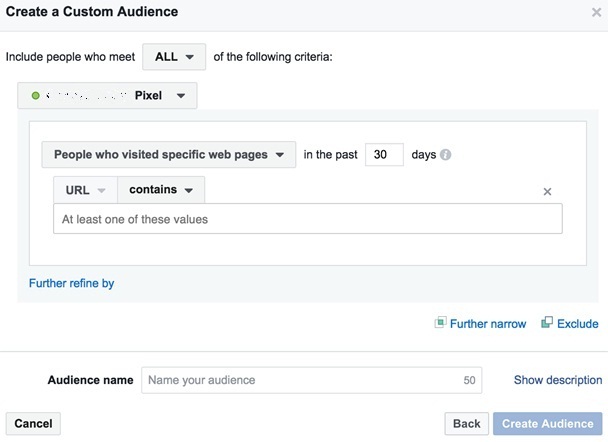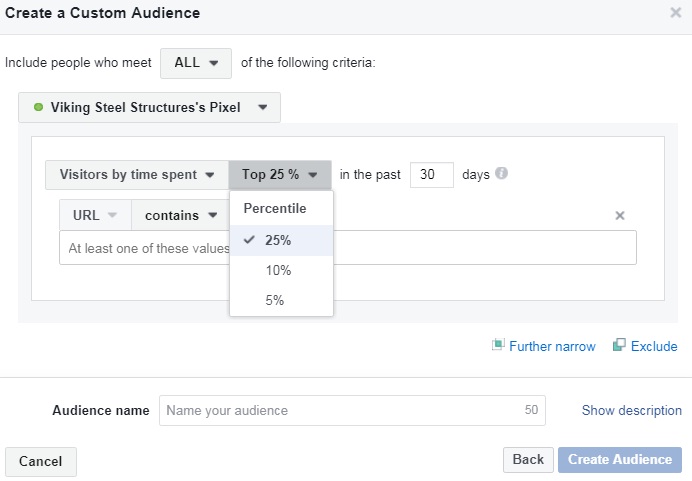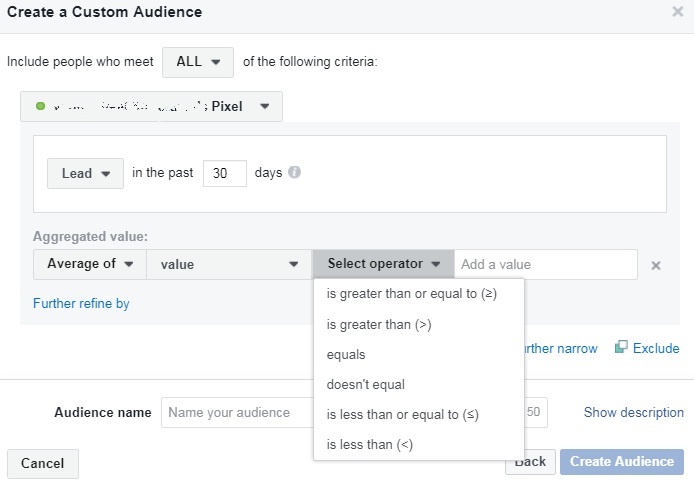How to Reduce the Cost of Lead Acquisition for Your Business Using Website Retargeting on Facebook

Irrespective of your industry and niche, if you’re in the marketing department, your main job is to bring sales opportunities (leads) to the sales teams; profitably. However, Retail and eCommerce businesses often struggle with lead and sales acquisition. Their cost of acquiring the new customers often jeopardizes their profitability.
A common story with big manufacturing and retail companies, showrooms, food chains, is that they target cold traffic. They always want more new traffic and try to develop their content marketing strategy around this top-of-the-funnel traffic. While there is nothing wrong in expecting your SEO department to work hard and bring more prospects in, are you ignoring the ones that have already come in, but left without buying from you?
For a business to be successful, it is important to be in front of people who already know about you. If your business website receives a healthy traffic stream, it is only wise to retarget those who land on your website through the built-in retargeting capabilities of the Facebook network.
How Can I Retarget Website Visitors on Facebook?
Facebook can learn about the people who visit your website when it tracks them through the Facebook Pixel. The Facebook Pixel is a Javascript code that fires a 1X1 image rendered as a cookie on the user’s machine. Facebook has information about your website users up to 180 days. This means that you can retarget all users that visited your website in past six months. For a complete Facebook Pixel guide, please read this article.
Whenever that pixel is fired, Facebook is notified that a user has visited a page on your site. Facebook then looks at the rules that you can create to bucket the visitors into specific audiences to be targeted with your campaigns and ads. These rules are the most important part of retargeting, and this is where your imagination comes into play. Some of the obvious ways in which audience segmentation rules can be created are as follows:
- Anyone who visits your website
- People who visit specific web pages
- People visiting specific web pages but not others
- People who have visited more than once
- People who are among the top 5,10,25% by time spent.
- People who inquired on your website (Leads)
- People who searched your website.
Here is what the Create a Custom Audience interface looks like.
Apart from the obvious audience segmentation, you can apply your creativity and come up with targeted audience segments. Facebook provides the options to refine and narrow down your audience parameters. Also, note how Facebook offers Any/All options (at the top of the above image). If you Choose Any, as an example you can segment People who have searched for an item on your website OR people who added an item to their cart OR people who have added their credit card (purchase details) to your site. If you Choose All, you can capture people who complete all the specified actions. For example, people who viewed the product AND saved them to the wishlist too.
The beauty of Facebook marketing lies in its ability to segment audiences almost limitlessly. Here are some of the creative Custom Audience for Facebook Ads:
- People Who Like you and Spend Time on your Website– Build two audiences. A custom audience with top 25% (or 10%) of the people on your site by time spent. See this screenshot
If your business sells varied categories of products, you can narrow down by a URL or a URL pattern. For example, if you are a realtor with a presence in two cities, and you want to create different audiences for each city, type the city URL in the URL contains. If you have only one URL, you can use URL equals to.
Next, when you create an ad using the Power Editor or the Ads Manager, use Connections under Audience to narrow the audience using the People Who Like your Page option. Facebook lets you reach people who have a specific kind of connection to your Page, app or event. This will narrow your audience to include only people who have liked your page among those who have spent more time on your website.
- People who visit your website the most – Companies that deploy a strong content marketing strategy will benefit by showing ads to their regular audiences. If your company has a very active blog or a resource center and your audience regularly read the amazing stuff you publish, it makes sense for you to show these audiences an ad for subscribing to the newsletter or blog. It can also be used to qualify them towards the middle of the conversion funnel by sharing a white paper or an eBook. How do you find such audiences?
Head over to the Custom Audience creation screen and Choose “People Who Visited Specific Web pages”. Now select the URLs for the content marketing channels such as your blog and articles. Click “Further Refine By” and Choose Frequency. You can now choose from the following options:
- Greater than equal to a certain number (of visits)
- Greater than a certain number (of visits)
- Equals
- Doesn’t Equal
- Is Less than or Equal to
- Is Less Than
You can further refine this data by excluding all the Leads or all the registrations (people who have already registered on your site) by creating an audience for them.
- People who buy bigger price items – Using the Facebook pixel, pass on the “Value” and “Currency” in your conversion pixel for lead or purchase. This means that whenever someone buys from you, you can pass the “price” parameter from the page to show in the Value-based filter that is available when you create lookalike audiences. We used this option successfully for some of the realtor clients in Florida to target people eyeing condos near the beach that are priced above a million dollars.
- Excluding People Who Have Already Bought from You – At Cibirix, as a rule of thumb, we always create ads that combine multiple audiences. One smart way of combining audience is to exclude audiences that have already bought from you. This audience is the audience that has viewed a Thank you page, completed a registration, purchased from your business, or even viewed specific content. When you remove this audience, you do not run the risk of showing ads to people who have already bought. This reduces your ad expense and the chances of irritating your buyers. This is very effective for companies that sell big-ticket items once or twice during the lifetime of their interaction with their customers.
Website Custom Audiences are one of the most effective ways to capitalize on your existing traffic stream. Your marketing efforts can be amplified multiple times if you target the users who are already interested. Make your offers exclusively to people who are interested, weed out the ones who are not by excluding through smart audience creation.
If you need help with Facebook Advertising, contact Cibirix.
About Author

Ashish Roy
Since founding Cibirix, Ashish has leveraged his marketing degree to lead the agency in crafting meaningful digital marketing experiences for clients. His results-driven approach is a unique mix of analytical thinking, crisp visual aesthetics and a desire to simplify frontends while developing robust architecture. With a passion for design, technology, & marketing, He leads each aspect of the agency’s business and oversees its talented team of digital professionals.