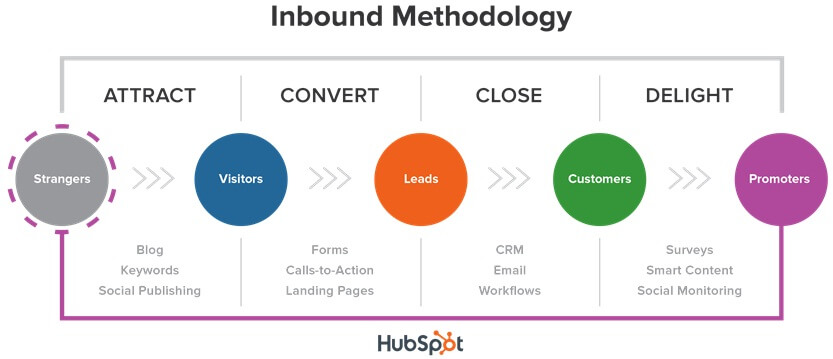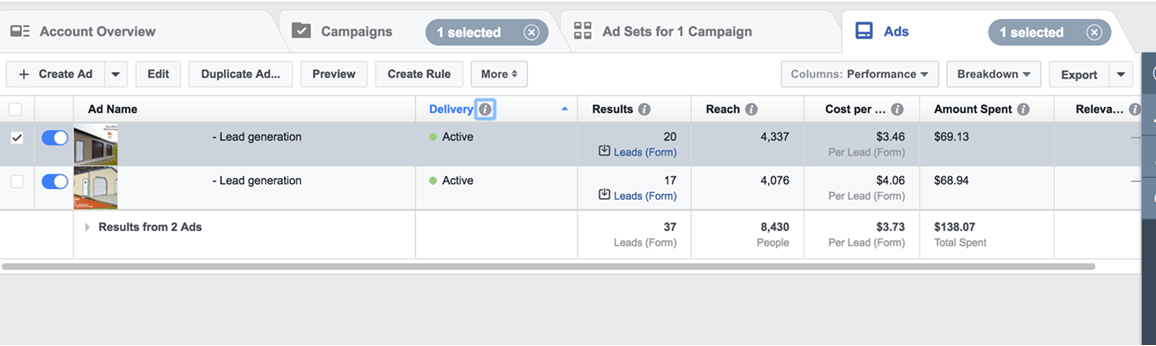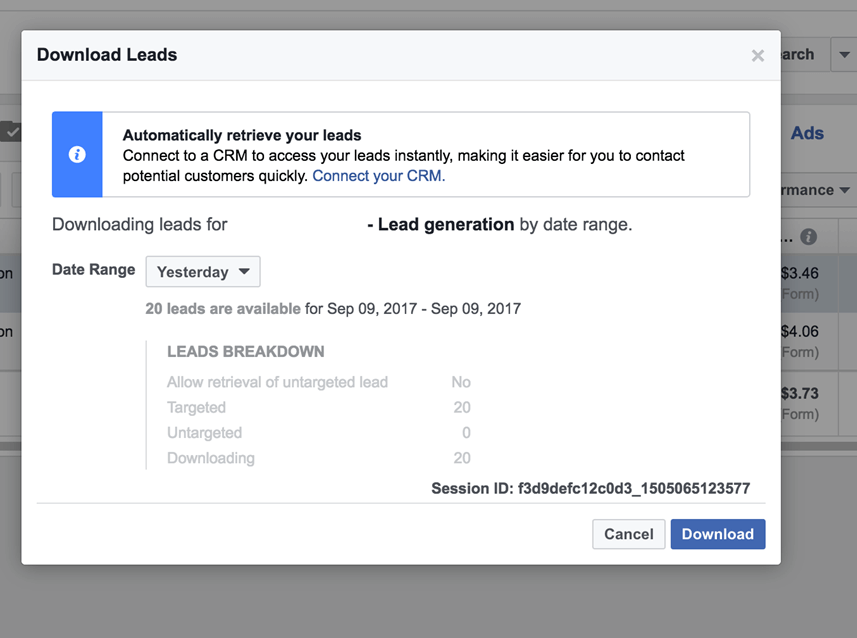What Are Facebook Lead Ads and How To Best Use Them for Your Digital Marketing

Facebook is the undisputed leader in mobile marketing. A recent study claims that people in the United States spend more than 20% of their time on Facebook and Instagram. With so many active users, Facebook Ads are a no-brainer for any digital marketer looking to reach new audiences. With most of the businesses putting forth a customer-first approach, it makes sense for marketers to learn and adopt new ways of interacting with their audience in a place where they spend most of their time.
Moreover, in the recent past, Facebook’s business platform has grown to be more and more sophisticated. With multiple ad types, tens of ways to segment the audiences, and with the ability to run laser sharp promotions at smaller costs, Facebook has become the number one choice for marketers worldwide. However, with so many different options, it can be difficult for businesses, that have an internal marketing team, to figure out which Facebook Ad type is best for any given campaign objective.
In this blog post, we will look at one of the newest Facebook offerings for companies that want more leads. Leads are potential customers. These are people who show interest in your products/services through an action that “qualifies” them to be your customer at a later point. Leads were databases and cold-calling targets for obtrusive sales teams. However, with inbound marketing, leads are looked at, with a very different perspective. According to Hubspot, leads are potential customers who maybe in one of the below mentioned stages of buying.
Inbound Marketing 1 – Picture Credit Hubspot
What Are Lead Ads By Facebook?
Digital Marketers have been using interstitials and landing pages for capturing the interest of their website visitors through creative and value-driven offers. These offers could be to register for a gift such as an email course, a video series, a webinar, or even a PDF booklet. Discount coupons, limited time offers, and deals are some of the popular ways marketers use to sign up users to move them one step further in the conversion process. However, bringing the traffic to your site from a source such as Google and Facebook involves effort, a great offer, a responsive website (if the users are on a mobile phone) and even a reliable web hosting platform.
However, some of the users will not give you their details because either the forms are too long or they are concerned about their privacy. This is where Facebook Lead Ads come into the picture. In the recent months, Facebook has launched products such as In-stream videos and Instant Articles so that the content publishers do not have to host content and Facebook users do not leave the platform to view videos and articles. Lead ads are one more step in the right direction where Facebook has connected businesses with their users through comprehensive lead generation forms that the users can fill right on Facebook itself.
When you want to encourage the audience to sign up for your newsletter, view an offer, an event or more information about your product, lead ads to simplify the mobile signup process, helping you hear from people interested in your products.
Facebook lead ads allow prospects to sign up for your offers directly within the Facebook platform. Facebook lead ads are also designed with the user in mind; when a user clicks on a lead ad, Facebook creates an auto fill form with information the user has already submitted to Facebook. This eliminates the friction for the user. The use of the auto fill form creates a seamless experience, thus getting better form conversion rates. We have run Facebook ads for our clients in multiple industries and have witnessed an improvement in the conversion rates by more than 40%. That is so huge that many of our clients now want us to be running boosted posts and Lead Ads as the only form of Facebook Marketing because both deliver a superior ROI.
Prerequisites of Facebook Lead Ads
Facebook requires you to have a Privacy Policy page on your website and your lead ad should be linked to it.
Default Fields
Facebook wants to make your users’ experience smooth and easy. They do it by pre-filling the users’ data in your Lead Ad form. Following fields are available as pre-filled fields on Facebook:
- Full Name (note: remember that you will have to integrate lead ads with your CRM, so check with your CRM team about the format of data. Most of the CRMs have a separate first and last name field).
- First Name
- Last Name
- Phone Number
- Gender
- Job Title
- Work Phone Number
- Work Email
- Date of Birth
- Address
- ZIP Code
- City
- State
- Country
- Marital Status
- Company
- Relationship Status
- Military Status
Custom Fields
Apart from the default or the pre-filled fields on Facebook, you can also add custom fields to your lead ad form. You can add up to three such fields and these fields can be anything that is important for your business. Some examples are users’ interests, best available time to call, purchase timelines etc. However, this may change from business to business. See this page on Facebook for some examples.
One important thing to note is that your CRM may require some mandatory fields for creating leads. You may need to ask the users answers to those questions. Else, if you have flexibility, make those fields non-mandatory in your CRM. We have, in the recent past, integrated Facebook lead ads with Infusionsoft, Zoho CRM, and Sales Force.
How Can I set up Facebook Lead Ads?
Here are the steps for setting up Facebook Lead Ads for your business:
- Login to the Ads Manager or the Power Editor
- In Ads Manager: Click Create Ad in the top right.
- In Power Editor: Click Create Campaign in the top left.
- Choose Lead Generation and click Continue
- In the Page section, choose the Page you’d like to use to create lead ads. Please be careful with this step if you manage multiple ad accounts from your Facebook Business Manager. Click and agree to the Terms and Conditions.
- The process for setting up the Audience, Placements and Budget & Schedule is like any other Facebook link ad set.
- Next, add images or a video to your ad. Fill in your ad’s Headline, Text and add a Call To Action button.
- In the Lead Form section, you can click + New Form to create a new lead form, give your lead form a name.
- You may decide to add an optional welcome screen informing users about what they can expect on the next step when they fill out the form. Create an inviting image that is resonant of your ad copy and the overall message.
- Click Questions. You can select from the pre-filled questions and add custom questions if you need.
- Click Thank You Screen. Enter the website URL you want people to go to after they complete your form.
- Click Finish to complete your form. Alternatively, you can click Save if you think you’ll want to make changes later or didn’t finish completing your form.
Like with any other ad format, it is important to target accurately and be informative. Lead ads isn’t a magical solution. It is wise to define the target demographics, interests, and behaviors accurately. If you’re running a retargeting campaign, then this audience set will be the most desirable one to start with. Also, welcome screens and the ad copies are important. There isn’t a landing page, so whatever you would describe on a landing page, do that on the ad itself. The user will be seeing a lead form and may click the back arrow very soon, if they do not know what the offer is about.
Facebook Lead Ad Forms
Remember that while you can duplicate an existing form, you cannot edit a form. Be sure to name your form correctly by the name of the ad/campaign that you create it for. This will avoid confusion for you at a later point.
Collecting Leads
You will have to manually download the leads that you generate from the Facebook Lead Ads. The download file (CSV) is available under Results on the Ads tab (Campaigns>Ad Sets>Ads). You should download and consume the leads. If your industry requires time sensitive responding to the leads, you may have to download these several times a day. This process can become tedious.
To solve this problem, Facebook provides integrations with some customer relationship managers and email marketing tools. The list can be found here. If you cannot find your CRM/email too, you can always use a paid third party solution like Zapier. Cibirix too can work with you to develop a custom solution for your company for a home-grown system. Please do not hesitate to ask any questions.
In a nutshell, Facebook Lead Ads are a tremendous solution. While it was launched to provide a solution to mobile lead generation, it is now available for desktop as well. Have you used lead ads in your marketing mix? What type of success have you seen? What is your ROI and COA (Cost of Acquisition) compared to link ads or other social media strategies? Share with us!
About Author

Ashish Roy
Since founding Cibirix, Ashish has leveraged his marketing degree to lead the agency in crafting meaningful digital marketing experiences for clients. His results-driven approach is a unique mix of analytical thinking, crisp visual aesthetics and a desire to simplify frontends while developing robust architecture. With a passion for design, technology, & marketing, He leads each aspect of the agency’s business and oversees its talented team of digital professionals.