Instagram Creator or Business Profile – Which one is right for you?

There’s a new change with Instagram! This upgraded Instagram feature is the “Creator Profile.” Before you panic or become confused, just be calm and keep reading – you might not need to change anything!
A few months ago, Instagram began a trial of its newest feature – the Creator Account. Up until that point, there have been two basic types of Instagram accounts, a Personal profile and a Business account.
Let’s learn about the benefits, features, pros, and cons of these Instagram profile categories in more detail.
What is an Instagram Creator Account?
When Instagram initially launched, everyone had a Personal account. As the platform grew, Instagram introduced Business profiles to provide brands more accessibility to tools like Insights, profile action buttons, and direct message features. Since that time, more prominent brands and influencers have continued to request more details and insights on their viewers, along with other analytical capabilities.
As a result, Instagram introduced its Creator accounts. This account type is currently restricted to accounts having over 10,000 followers, which also must be connected to a Facebook business page.
Special Features That the Creator Account Includes:
Instagram offers several new features to help Creators learn more about their users, including:
- In-Depth Follower Growth Insights: Instagram Creator accounts provide you with more thorough specifics about your followers. These accounts are meant to deliver more details about how or why a particular Instagram audience has changed. As of now, Business profiles can only see their overall growth from week to week. However, Creator accounts provide more information on daily growth and loss.
If you select any day on the Growth chart and tap See Posts, you will see all of the posts you shared on that day. This information can help you figure out which content may have contributed to your gain or loss.
- Access to a Filtered Inbox for Direct Messages: Another big difference with Creator accounts is the addition of a new tab in the direct messages inbox. Business profiles have an Inbox tab and a Requests tab (for possible spam-related messages), but Creator accounts include Primary, General and Requests tabs:
- Primary: Messages that the influencer wants to receive and be notified of.
- General: Messages that the influencer doesn’t want notifications for.
- Requests: Messages from those people the influencer does not follow.
The purpose behind the addition of the third tab is to further segment the messages, which is particularly beneficial to larger brands. Instagram assumes that bigger accounts receive a large numbers of messages frequently, which up until now has meant that important messages could get lost in a sea of less-important messages.
- Category and Contact Info:
With an Instagram Business account, Instagram assigns your profile the category you used on your connected Facebook page. However, Instagram Creator accounts have the option to choose a new category, and you can also decide whether to include it on your profile or not:
Along with the new category choices, Creator accounts also offer the option to turn ON or OFF your contact info. Business profiles automatically include the different action buttons for Call, Text, Email, and Directions, based on the types of contact info provided.
- Create Shoppable Posts with Brand Partners:
One of the most important reasons for brands and influencers to consider switching to a Creator account is the ability to create shoppable posts. Creators can generate more easily shoppable posts by tagging the products of the brand with which they are partnered. This allows followers to buy directly from the Instagram Creator!
Currently, this feature is limited to a selected group of influencers. Once Instagram expands its program, more Creators will be able to gain access to creating their own shoppable posts.
How to Set Up a Creator Account?
For switching your Personal or Business account to a Creator Account, follow these steps:
- Go to your account and tap
- Select
- Select Account
- If you are changing from a Personal account, choose Switch to Professional Account and tap Creator.
- If you are changing from a Business profile, choose Switch to Creator Account.
- Select the category that best describes what you do.
- If you haven’t done so, you’ll need to connect to your Facebook Business page.
- Review your contact information. At least one form of contact information is required.
- Chose your profile display options. You can decide whether to hide or display your category and contact details on your profile.
Which Instagram Profile is BEST for You?
- Personal Profiles: If you are a personal brand or service provider and don’t intend to sell from Instagram directly, then a Personal Profile is right for you.
- Business Profiles: If you’re an eCommerce business, then you need Instagram for Business. If you’re not in eCommerce, you just need to decide whether the attributes of a Business Profile are appealing to you. But if you want the swipe up feature or call to action buttons, then you should probably consider a Business Profile.
- Creator Profiles: These are really for influencers, bloggers, artists, and large brands. Even so, there may not be a ton to be gained by switching right away.
Is Switching to a Creator Account Worth It?
There is no API connection for third-party tools in Creator Accounts. For third-party tools, Instagram API supports business profiles only. This means after switching to a Creator account, you won’t be able to use a scheduling tool or content creation dashboard to post your content from the desktop. For this reason, a Creator account may not be all that valuable to most businesses, at this point.
Still, it’s safe to assume that Instagram will continue to roll out more features exclusively for Creator accounts, just as they have worked to keep adding features to Business profiles over time. Once more Creator functionality is introduced, businesses will see more worth in considering the switch to a Creator account.
So now, feel free to test and experiment with the different features and benefits of each Instagram profile category! And if you have more specific questions, or would just like some help in ramping up your business social media and digital marketing strategy, shoot us a message at Facebook.com/Cibirix or contact us today at Cibirix.com!
About Author
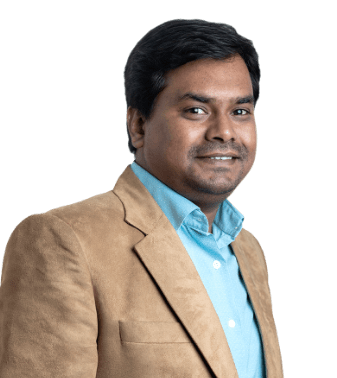
Prashant Yadu
Prashant Yadu is a Social Media Analyst at Cibirix, and he’s now been part of our team for over five years. His particular area of focus for us revolves around Facebook advertising. With the help of his analytical skills and creative ideas, Prashant has helped to generate some remarkable results for our marketing clients. Before diving deeper into social media marketing, Prashant’s work focused on search engine optimization, where he handled both On-Page & Off-Page SEO for business clients. When he’s not hard at work, Prashant enjoys watching movies, listening to music, and hanging out with friends/family.



